Check links in Hugo with htmltest
This guide shows you how to automatically check your site for broken links using GitHub Actions.
Documentation typically contains hypertext links to other sites, and over time those sites change or disappear. Rather than wait to hear about problems with your content, a better strategy is to be proactive and programmatically check and fix your references.
Choose a link checker that fits into the environment that builds your content. This blog publishes by using CI/CD pipelines running Hugo to build Markdown source stored in GitHub. The htmltest checker is a great fit. The project is actively maintained, it’s written in Go like Hugo, and there’s a corresponding GitHub Action. The htmltest package tests elements such as links, images, and alt tags. Find a complete list of checks at what’s tested.
Configure htmltest #
To configure htmltest, create a file named .htmltest.yml in the base directory of your content repository. Specify the path to the generated HTML files.
DirectoryPath: "dist"
Create the GitHub action #
Let’s run htmltest whenever a pull request opens, and use GitHub Actions to handle the CI. Create a file named .github/workflows/run-htmltest.yml.
-
Define the name of the action, set it to trigger on every pull request, and specify the operating system image for the action.
name: run-htmltest on: pull_request jobs: htmltest: runs-on: ubuntu-latest steps: -
Clone the content repo. A best practice with Hugo is to use Git submodules for themes. The checkout action can recursively clone any submodules.
- name: Check out repository uses: actions/checkout@v2 with: submodules: recursive -
Install the latest version of Hugo.
- name: Set up Hugo uses: peaceiris/actions-hugo@v2 with: hugo-version: "latest" -
Run Hugo to build the Markdown source into HTML. In order for the following steps to access the generated files, prepend the
GITHUB_WORKSPACEdirectory to the path.- name: Run Hugo run: hugo -s site -d $GITHUB_WORKSPACE/dist -
Run the link checker. In this example, the action always returns success. If you want to fail the build for broken links, set
continue-on-errortofalse.- name: Test HTML continue-on-error: true uses: wjdp/htmltest-action@master with: config: .htmltest.yml -
Create a GitHub downloadable artifact containing the test results.
- name: Archive htmltest results uses: actions/upload-artifact@v2 with: name: htmltest-report path: tmp/.htmltest/htmltest.log retention-days: 7 # Default is 90 days -
Commit the files to your repo.
Results #
Now, when you open or update a pull request, GitHub triggers the run-htmltest action.
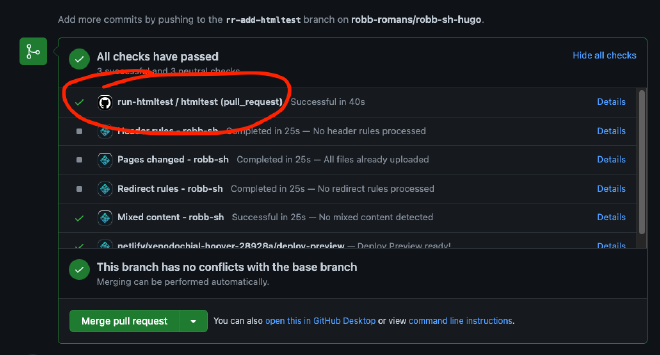
Click Details to find more information. Alternatively, you can find the most recent run by clicking the Actions tab at the top of the page.
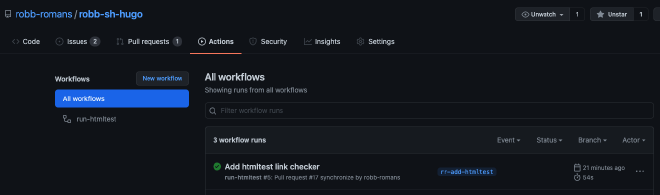
Next, click the related job to see a summary.
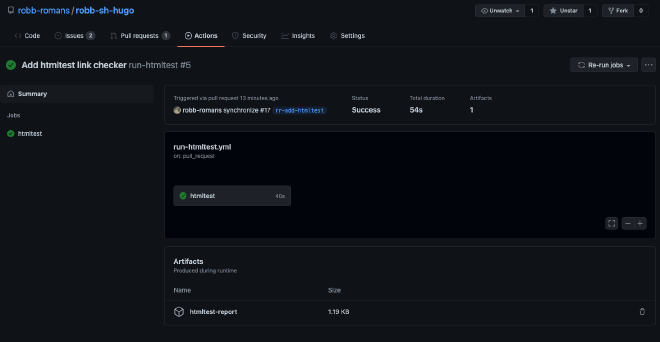
Click the htmltest rectangular dialog box and then expand the Test HTML section to view the link checker output. The output in this example highlights broken links.
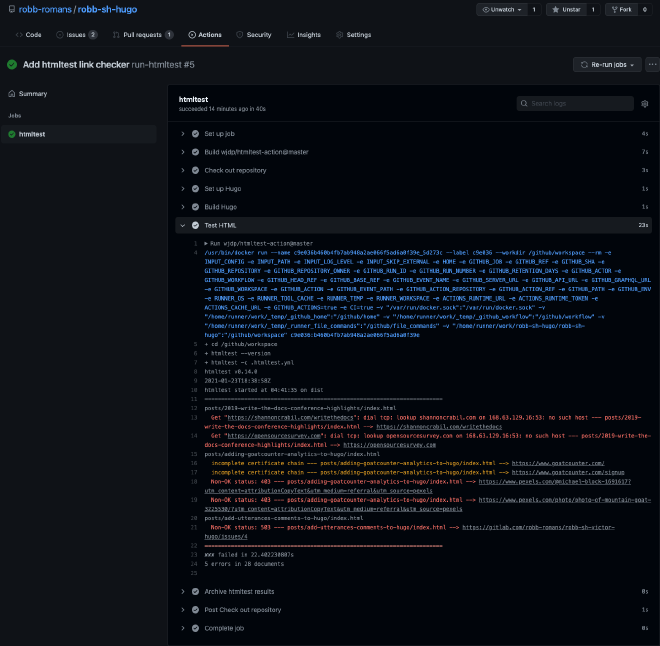
Next steps #
You can find the complete code for this article in this pull request. To learn more about creating your own actions, refer to the GitHub Actions documentation. To test your actions locally, try the act package.